| enlarging the font in a worksheet | 
Mar 11th, 2014, 04:58 pm
| | eslHQ Member | | Join Date: Oct 20th, 2008
Posts: 1
| |  enlarging the font in a worksheet enlarging the font in a worksheet
How can I enlarge the font in a Bingo Worksheet I created? When I print the worksheet, the size of the words is very small and therefore a little difficult to read. | 
Mar 14th, 2014, 11:29 am
|  | Administrator | | Join Date: Dec 10th, 2004 Location: Montreal Age: 50
Posts: 1,224
| |  Re: enlarging the font in a worksheet Re: enlarging the font in a worksheet
Hi,
Unfortunately this is not possible.
Eric | 
Mar 14th, 2014, 11:29 am
|  | Administrator | | Join Date: Dec 10th, 2004 Location: Montreal Age: 50
Posts: 1,224
| |  Re: enlarging the font in a worksheet Re: enlarging the font in a worksheet
Hi,
Unfortunately this is not possible.
Eric | 
Jul 8th, 2014, 04:04 am
| | eslHQ Member | | Join Date: Oct 1st, 2007
Posts: 14
| |  Re: enlarging the font in a worksheet Re: enlarging the font in a worksheet
There is one way, but it is a little messy.
You can copy the bingo sheet and paste into word processor.
The highlight the text (or the entire document) and increase the font before printing. | |
Currently Active Users Viewing This Thread: 1 (0 members and 1 guests) | | |  Posting Rules
Posting Rules
| You may not post new threads You may not post replies You may not post attachments You may not edit your posts
HTML code is Off | | | |  | |

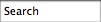












 Hybrid Mode
Hybrid Mode



