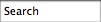| | View today's posts |
| How do I get a picture under my username? |
| These small images are called Avatars. They are displayed below your username on all posts that you make. There are two kinds of avatars: those provided by the administrator and those that you upload yourself. If the administrator has provided a set of avatars, and avatars are enabled, you may select an avatar that best describes your personality. The administrator may also have enabled custom avatars, which allows you to upload an avatar image from your computer. For more information about avatars, click here. |
| User Maintenance |
| This section contains lots of information about maintaining your own user profile, avatars and browsing options etc. |
All times are GMT -5. The time now is 09:38 pm.
All materials from this website are for classroom-use only. Digital redistribution of materials, in part or in whole, is strictly forbidden!