| Conversations - Listening Activities |  | 
Jan 14th, 2007, 08:39 pm
|  | English Teacher/Examiner | | Join Date: Oct 30th, 2006 Location: Eastbourne, UK
Posts: 178
| |  Conversations - Listening Activities Conversations - Listening Activities
I would like to download (hopefully free) conversations between two natives, from the Internet, like a telephone conversation, ordering food, booking tickets etc so that I can offer my students more listening activities.
I found some simple listening activities from a podcast but they are too short. Where could I find some activities like the ones above which can give a clear goal for students during the class?
However, I have found some listening activities on the web which could be useful. These include:
1. English Listening Activities
2. ESL Cyber Listening
Any idea as well how to convert RAM files to Wav files so I can upload some audio to my iPod?
Thanks for the help. | 
Jan 15th, 2007, 02:06 am
| | Sue | | Join Date: Oct 8th, 2006 Location: Milan
Posts: 1,406
| |  Re: Conversations - Listening Activities Re: Conversations - Listening Activities
There's some good stuff on the BBC Learning English site. I've no idea if it's downloadable (too high-tech for me!) but if you've got a computer with speakers in the classroom it's very usable. I also get students to do it at home - useful homework which doesn't need marking  | 
Jan 15th, 2007, 07:28 pm
|  | Sifu | | Join Date: Mar 21st, 2006
Posts: 340
| |  Re: Conversations - Listening Activities Re: Conversations - Listening Activities
ESL Cyber Listening is probably the best, although I wish they had better sound quality. Quote: |
how to convert RAM files to Wav files
| You'll need to download a converter. Just google 'convert RAM to WAV'. You'll find a free one if you hunt around.
Another option is to record your own dialogues either lo-tech using a mic connected to your PC or hi-tech at a recording studio (it may be cheaper than you expect). I'm fortunate enough to have access to a recording studio and there's nothing like customising your own audio. | 
Jan 16th, 2007, 04:13 am
| | eslHQ superstar! | | Join Date: Mar 27th, 2005 Location: Japan
Posts: 1,693
| |  Re: Conversations - Listening Activities Re: Conversations - Listening Activities
Try some podcasts on topics the students might like. Look for podcasts with interviews or shows with two or more hosts.
You can plug the podcast into a free ware audio edittors like Audacity and chop it up.
Or like Emile said just buy a mic. and have at it. That's what I did for audio over at www.hospitalenglish.com
If you have Skype you can use that and record conversations with friends. There are programs you have to pay for and some free ones that will record Skype calls. | 
Jan 16th, 2007, 06:34 am
| | Sue | | Join Date: Oct 8th, 2006 Location: Milan
Posts: 1,406
| |  Re: Conversations - Listening Activities Re: Conversations - Listening Activities
Uhhh ... for us non-geeks. What do you you do apart from plugging the microphone in ???  | 
Mar 19th, 2007, 03:48 am
| | mind like a sieve | | Join Date: Nov 15th, 2006
Posts: 302
| |  Re: Conversations - Listening Activities Re: Conversations - Listening Activities
ESL Cyber Listening is a good site. Not only are there more conversations than you can shake a stick at, the topics are practical. I agree that some of the conversations can seem short, but the speed and use of real English works well for lower-level learners.
If you're looking for longer, article-type listening activities, try my website:
Heads Up English ( www.headsupenglish.com).
I have both news-related monologues at about 3 minutes, and longer pieces to focus specifically on listening skills at 4-5 minutes. There is also Voice of America and BBC news for ESL learners at: http://www.voanews.com/english/portal.cfm http://www.bbc.co.uk/worldservice/le...sh/index.shtml
Although you said you preferred free resources, I've had a lot of success with "Nice Talking with You." It comes out of MacMillan. The book is for developing speaking strategies, but has an excellent CD with speakers having natural, unscripted conversations -- complete with mistakes, redundancy, backtracking on ideas, etc. There's a second book I use as well, which I don't have with me at the moment (and, of course, can't remember the title!!).
Good luck!
Chris Cotter www.headsupenglish.com | 
Mar 19th, 2007, 08:23 am
|  | eslHQ Addict | | Join Date: Apr 27th, 2006 Location: France Age: 69
Posts: 191
| |  Re: Conversations - Listening Activities Re: Conversations - Listening Activities
Quote: |
Quote susan53 Uhhh ... for us non-geeks. What do you you do apart from plugging the microphone in ???  | Yes, what do you do ?   | 
Mar 19th, 2007, 08:56 am
| | mind like a sieve | | Join Date: Nov 15th, 2006
Posts: 302
| |  Re: Conversations - Listening Activities Re: Conversations - Listening Activities
At the most basic level, you can use Windows Recorder to record audio files for your students. But there isn't much versatility, nor editing features, which you will eventually want.
I got most of my information from the below sites at the initial stages. The tutorials are fairly easy, assuming you have the time and the patience to make a few mistakes. Exactly as the site recommends, I downloaded Audacity to record all my audio. If I speak too softly, am not clear, get a frog in my throat--whatever--I just re-read the section, and then later edit out the problem. I can change volume and speed, too. Although the whole process becomes pretty simple once you get the hang of it, expect to spend a solid afternoon tinkering with the software. When recording your files, you will want to consider clarity as well as file size.
General info: http://www.podcastingnews.com/articl...o-Podcast.html http://radio.about.com/od/podcastin1/a/aa030805a.htm
Audacity: http://audacity.sourceforge.net/
Good luck.
Chris Cotter www.headsupenglish.com | 
Mar 19th, 2007, 07:55 pm
|  | Sifu | | Join Date: Mar 21st, 2006
Posts: 340
| |  Re: Conversations - Listening Activities Re: Conversations - Listening Activities
Quote: |
Uhhh ... for us non-geeks. What do you you do apart from plugging the microphone in ???
| click START=>Programs=>Accessories=>Entertainment=>Sound Recorder
Play around with the settings for the best quality, use a good mic and make sure there's no background noise such as airconditioning or traffic. | 
Mar 20th, 2007, 03:19 am
| | eslHQ superstar! | | Join Date: Mar 27th, 2005 Location: Japan
Posts: 1,693
| |  Re: Conversations - Listening Activities Re: Conversations - Listening Activities
I actually had a lot of problems with sound quality in an array of programs. I went through 3 uselsss microphones until the 4th actually got me nice quality. I can't tell you why.
Susan53 - Audacity works pretty much like a tape recorder. Just hit record and then start speaking. You can do some editting an mixing in the program, but you might want to tinker with that later.
Sound Recorder will work just fine as well.
There are some programs that will record Skype conversations as well. I believe there is a free one, but the one we use at www.eslteachertalk.com is AudioHijack | 
Mar 20th, 2007, 08:09 pm
|  | Sifu | | Join Date: Mar 21st, 2006
Posts: 340
| |  Re: Conversations - Listening Activities Re: Conversations - Listening Activities
Once again, I recommend going to a recording studio for a more professional sound. You can usually rent them by the hour. | |
Currently Active Users Viewing This Thread: 1 (0 members and 1 guests) | | |  Posting Rules
Posting Rules
| You may not post new threads You may not post replies You may not post attachments You may not edit your posts
HTML code is Off | | | |  | |

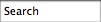











 Linear Mode
Linear Mode




